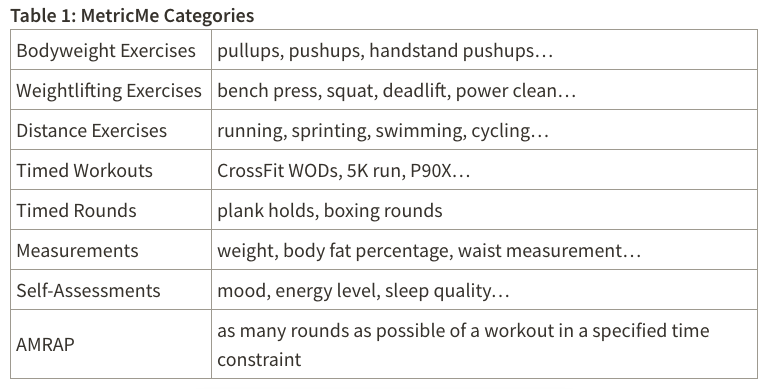Assessment in physical education is a key accountability measure for both the student and the teacher. The primary goal of assessment should be the enhancement of learning (NASPE, 2004), not an add-on (Nye, Dubay, Gilbert, & Wajciechowski, 2009).
Common reasons physical educators do not assess include a) “It takes up too much time.” Teachers may feel they do not have enough time to spend collecting assessment data, when they only see the students for 40 minutes, once a week. b) “I don’t know how.” Teachers might not know how to assess and/or what to assess. c) “It won’t change anything, why even bother.” Teachers might assess and collect data, but do not use it to inform instruction.
Kahoot
Kahoot is an online platform, in which physical educators can create assessments such as quizzes, polls, and discussions. In addition, Kahoot is interactive and provides an engaging game-based educational platform for students (Kahoot!, 2014). Game-based learning has been used as a best practice approach to engaging students in reviewing class content in various classroom settings (Icard, 2014).
One example of how Kahoot could be used in the physical education setting is to split the class into six groups to share a tablet for a quiz. Each group would be given one tablet, allowing students to work together to answer the quiz questions. First, students will follow simple on-screen instructions to ‘join’ the game. Next, the physical education teacher would project the quiz on a screen, and groups would begin participating in a Kahoot quiz. Kahoot provides real-time feedback, which is a great way to gauge student learning. The physical educator can review quiz content after each question, or at the conclusion of the quiz. If there was a question or multiple questions that a large percentage of the class marked incorrectly, the teacher might consider reviewing each question before moving on.
MetricMe: A Daily Health, Workout, Fitness & Exercise Tracker
MetricMe is perfect for physical educators because it was designed for individuals who already know why health and fitness metrics are important but want a simple way to track their progress (MetricMe, 2012). Physical education teachers may struggle to find the time during class to input and interpret student data. The MetricMe app keeps data organized and offers a host of analytics, graphs, and goal setting features to help gauge student success. The app is available on the App Store for iOS devises, such as an iPod, iPhone, iPad. Once the app is downloaded, it can be used without an internet connection and allows users to connect to a Dropbox account. Thus, allowing MetricMe to automatically backup classroom data. Users can export records into a readable, spreadsheet document (CSV).
The MetricMe app could be particularly useful for physical education teachers who teach fitness related or weight training classes. This would allow the physical education teacher to have more time providing essential feedback to the learners, rather than spending instructional time collecting student data. Metrics can be created based on the following categories with MetricMe (Table 1).